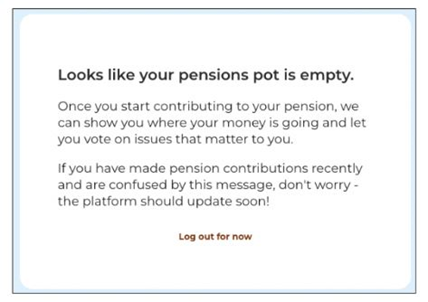
FAQs for Fidelity Illuminate (powered by Tumelo)
About Fidelity Illuminate (powered by Tumelo)
Tumelo is a third-party software provider that has designed a sustainable investing tool that provides transparency on pension investments and enables investors who use the platform to have a voice on Environmental, Social and Governance (ESG) issues. Fidelity have partnered with Tumelo to bring the tool formally called “Fidelity Illuminate powered by Tumelo”, to its members.
For you to access the tool, you will need to agree to Tumelo’s privacy policy and terms and conditions and provide your acceptance to share your first name, last name and email address with Tumelo. You will then automatically be registered to use the tool.
In addition, Fidelity will also be sharing non-personal information such as scheme ID and the funds invested in by the schemes.
This information will be shared by Fidelity in its role as a data controller with Tumelo in its capacity as a data processor, for the purposes of the Single-Sign-On (SSO) integration.
Anyone that registers with Tumelo will be the data subject of Tumelo. Tumelo will be a separate data controller of that information and its use for the purposes of the platform services.
Tumelo does not provide ability to change/switch investments. Members can research other investment strategies and apply this change through PlanViewer.
Vote preference
When you vote on Tumelo, you’re expressing an opinion not voting. The managers of investment funds have the right to vote at the Annual General Meetings (AGM) of companies that funds invest in. As it’s your money invested in those funds your opinion on those companies matters, which is something fund managers might consider when they vote at companies’ AGMs.
Yes, as all vote preferences are anonymised and aggregated, and the fund manager won't be able to identify you as an individual on the platform or see any of your personal information.
Once you express and submit your vote preference, it will be anonymised and sent to the fund manager (who holds the legal right to vote). Your fund manager will only see a combined view of everyone’s vote preferences on Fidelity Illuminate e.g., 80% voted ‘In favour’ and 20% voted ‘Against’.
Your opinions may then be considered by the managers of the funds in your pension when they place their legal vote at the companies’ Annual General Meetings (AGM). When the results are available, you'll be able to see which way your fund manager voted and the final AGM result by logging back into Fidelity Illuminate, selecting ‘Voting’ at the top of the page then clicking on ‘My Votes’ section.
You can manage automated voting preferences by accessing the Fidelity Illuminate ‘Profile’ page, going to ‘Manage my account’ section and clicking ‘Get set up’. You can choose a voting policy which best represents your values, the Tumelo system will then automatically express voting preferences on your behalf. You can update your automated voting preference at any time.
More voting policies will be made available over time for you to choose from.
Once you have expressed an opinion on a vote, this is then aggregated and anonymised across the Tumelo platform and sent on to the fund managers. The fund managers may then consider this to understand what issues are important to their investors. However, they will consider many other things before agreeing their policies and how they should vote. So, there may be times when an opinion on a vote isn’t reflected in the voting. Tumelo asks fund managers to explain their reasons for voting where possible, and this should provide explanations for why they have voted the way they have. Please note that it can take up to 3 months for the fund manager vote data to be updated on the Fidelity Illuminate tool.
Vote preference results will be available after the AGM meeting, and you'll be able to see which way your fund manager voted and the final AGM result. Please note that it can take up to 3 months for the fund manager vote data to be updated on the Fidelity Illuminate tool.
To see your vote preference outcomes, log in regularly and click on ‘Voting’ at the top of the page then go to ‘My votes’. Alternatively, you can click on the notification ‘bell’ icon at the top of the page next to ‘Profile’ to see your vote preference results.
To view upcoming votes, go to ‘Open votes’, click into a card on a topic that interests you for more details and cast your vote.
My Account
Log in to PlanViewer and click on ‘View Investment Overview’, found under your total plan value. Scroll down to the Fidelity Illuminate banner and click on the green button ‘Go to Illuminate’.
Before registering for single-sign-on (SSO), you will need to agree to Tumelo’s terms and conditions, and privacy policy that will appear in a pop-up box. Once you accept these you will be automatically registered for Fidelity Illuminate.
Log in to PlanViewer and click on ‘View Investment Overview’, found under your total plan value. Scroll down to the Fidelity Illuminate banner and click on the green button ‘Go to Illuminate’. Once you are on the dashboard, go to ‘Profile’ and in the ‘Manage my account’ section select ‘Delete my account’.
That can be due to missing data like an email address within your profile on PlanViewer.
To avoid this error from occurring, please make sure your email address is included in your profile within PlanViewer. If you are still having difficulty logging in, please contact Fidelity’s Pension Services team on pensions.service@fil.com
You can only update your email address in PlanViewer. Once you have updated your email address it will then automatically be updated on Fidelity Illuminate when you log back in again from PlanViewer.
This may be because you and/or your employer have not yet contributed towards your pension saving as you may have only just joined the company. We suggest that you try returning to Fidelity Illuminate after your first pension saving contribution has been made.
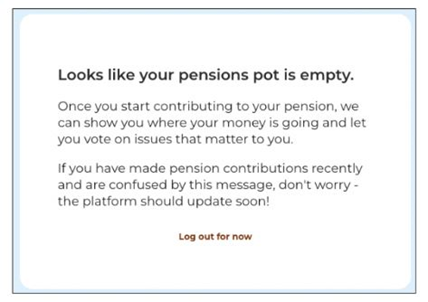
If you have changed your investments within PlanViewer, these changes will take up to 12 hours to be reflected within Fidelity Illuminate. If you have any queries regarding the investments displaying in the dashboard, please contact Tumelo by clicking on ‘Need Help?’ and then selecting ‘Submit a request’ for further support.
Fidelity will occasionally send you information if updates or new features are introduced to the tool. Tumelo, the tool software provider, will only send you an email to let you know if the service or policy changes in an important way.
Important Information
Issued by FIL Life Insurance Limited. Authorised by the Prudential Regulation Authority and regulated by the Financial Conduct Authority and the Prudential Regulation Authority. Registered in England and Wales No. 3406905, Beech Gate, Millfield Lane, Lower Kingswood, Tadworth, Surrey, KT20 6RP. Fidelity, Fidelity International, the Fidelity International logo and the F symbol are trademarks of FIL Limited.
